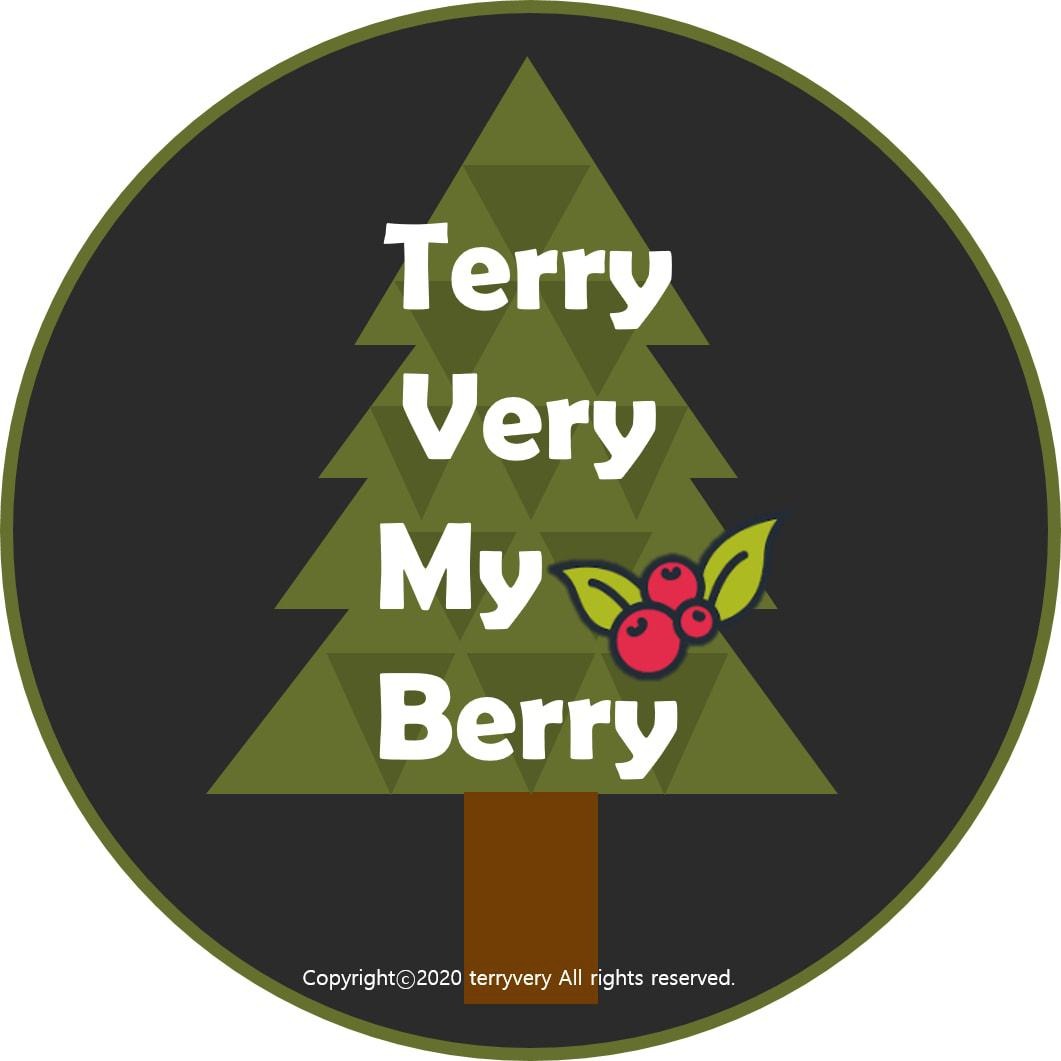| 일 | 월 | 화 | 수 | 목 | 금 | 토 |
|---|---|---|---|---|---|---|
| 1 | 2 | 3 | 4 | 5 | ||
| 6 | 7 | 8 | 9 | 10 | 11 | 12 |
| 13 | 14 | 15 | 16 | 17 | 18 | 19 |
| 20 | 21 | 22 | 23 | 24 | 25 | 26 |
| 27 | 28 | 29 | 30 | 31 |
- MySQL
- delete
- ChatGPT
- OpenCV
- 클라우드
- 비밀번호변경
- 서울로가자
- 다산의마지막습관
- 지방사람이보는서울사람
- Python
- 나만의주식5법칙
- Face Detection
- 성선택
- Django
- 중용
- Git
- 훌륭한모국어
- UPSERT
- 헬레나크로닌
- 옹졸함
- 꼭읽어봐야할책
- php
- 독후감
- db
- linux명령어
- 네인생우습지않다
- git 업로드
- todolist
- 일일투자금액
- 공작과개미
- Today
- Total
목록Django (7)
Terry Very Good
 <django RestaurantShare PJT> 맛집 상세정보 삭제하기(식당정보 DB DELETE)
<django RestaurantShare PJT> 맛집 상세정보 삭제하기(식당정보 DB DELETE)
1. 요약설명 쪽의 그림은 맛집 상세정보를 삭제할 수 있는 기능이 추가된 페이지이다. 삭제버튼을 누를 시, Data가 삭제되고, 초기화면(index)로 돌아가는 '삭제기능'을 추가해보자. 2. DB 정보 우선 DB는 아래 models.py를 참고해보면, from django.db import models # Create your models here. class Category(models.Model): category_name = models.CharField(max_length = 100) class Restaurant(models.Model): category = models.ForeignKey(Category, on_delete=models.SET_DEFAULT, default=3) restaur..
 <django RestaurantShare PJT> 맛집 상세정보 출력 (DB값에 따른 url 동적처리 방법)
<django RestaurantShare PJT> 맛집 상세정보 출력 (DB값에 따른 url 동적처리 방법)
위의 처럼 맛집을 추가하면, restaurant table에 data가 등록되고, 처럼 추가한 db가 보인다. 의 소스인 index.html의 restaurant table의 data 등록되는 부분을 살펴보면 {% for restaurant in restaurants %} {% if restaurant.category == category %} {% endif %} {% endfor %} 위와 같이 id나 href가 DB의 restaurant 테이블(모델)에 있는 id 값을 참조한다. 이 id 값은 초기 1부터 생성할때마다 1씩 올라간다. 즉, restaurant Data가 채워질 때마다 맛집 목록이 추가되고, 맛집에 대한 세부사항을 볼 수 있는 url이 추가된다. 이를 처리해주기 위해서 urls.py의..
 [Django manage.py] 다른 모델을 참조하는 ForeignKey의 4가지 종류
[Django manage.py] 다른 모델을 참조하는 ForeignKey의 4가지 종류
python & django from django.db import models # Create your models here. class Category(models.Model): category_name = models.CharField(max_length = 100) class Restaurant(models.Model): category = models.ForeignKey(Category, on_delete=models.SET_DEFAULT, default=3) restaurant_name = models.CharField(max_length = 100) restaurant_link = models.CharField(max_length = 500) restaurant_content = models..
 [django RestaurantShare Project 1] URL & Templates Setting
[django RestaurantShare Project 1] URL & Templates Setting
1. 설명 app 단위로 나누어 '맛집공유WEB Project'를 수행 - 프로젝트: RestaurantShare - app 1: 레스토랑 공유 관련 앱 - app 2: 이메일 보내기 관련 앱 2. 개발환경 구축 (1). 가상환경 마련 (2). git repository 생성 (3). git으로 생성된 파일로 들어가서 - 가상환경에 git clone - .gitignore 파일 추가(내용으로 첫줄: *.pyc, 두번째줄: __pychache__ 추가) (4). django-admin startproject RestaurantShare 로 프로젝트 생성 - 그 안에 django-admin startapp으로 app 2개(shareRes, sendEmail) 생성 (5). 프로젝트(RestaurantShar..
 [Django Todolist 프로젝트 2] 완료한 항목 보이지 않게 하는 법(DB 삭제 없이)
[Django Todolist 프로젝트 2] 완료한 항목 보이지 않게 하는 법(DB 삭제 없이)
아래 Web에서 '완료'버튼 클릭 시, 해당 항목 보이지 않게 하는 법 (1). Model(DB Table)에 isDone(Boolean Field) 컬럼 추가 - models.py from django.db import models # Create your models here. class Todo(models.Model): content = models.CharField(max_length = 255) isDone = models.BooleanField(default=False) 하고 난 뒤, python manage.py makemigrations python manage.py migrate (2). 개발 로직: '완료' 누르면 해당 Data는 isDone이 True가 되고, isDon이 True인..
 [Django Todolist 프로젝트 1] 가상환경, Git 세팅부터 구현까지(CRUD)
[Django Todolist 프로젝트 1] 가상환경, Git 세팅부터 구현까지(CRUD)
1. 개발환경 구현 (1). 가상환경 셋팅 - 1). cmd에 가상환경 셋팅할 폴더로 들어간다.(venv 폴더) - 2). 가상환경 확인 명령어: conda env list - 3). 불필요한 가상환경 삭제 명령어: conda remove --name --all - 4). 가상환경 생성 명령어 입력: conda create --name todolist_env python=3.9 - 5). 가상환경 활성화 명령어: activate todolist_env // todolist_env 가상환경을 active한다. 가상환경 비활성 명령어: deactivate - 6). 가상환경이니 Django를 다시 깔아줘야한다. 명령어: python -m pip install Django - 7). Django 설치 확인 명..
 DJANGO 개발 환경 구현의 모든 것(python 설치 pip 설치 django 설치 git 설치 anaconda 설치 github 사용)
DJANGO 개발 환경 구현의 모든 것(python 설치 pip 설치 django 설치 git 설치 anaconda 설치 github 사용)
1. PYTHON 다운로드 https://www.python.org/downloads/ 에서 ver(3.9) 다운(아래 유의사항 참고) (1). Windows x86-64 executable installer 로 다운로드 클릭 후 (2). Add Python 3.9 to PATH 체크박스 설정 후 (3). customize install 클릭(다음 다음 하다가 location 에 C:\Python39 로 수정) (4). cmd 켜고 python 쓰면 켜질거야 2. PIP 다운로드 cmd 접속 후 #WINDOW curl https://bootstrap.pypa.io/get-pip.py -o get-pip.py python get-pip.py python -m pip install --upgrade pip ..