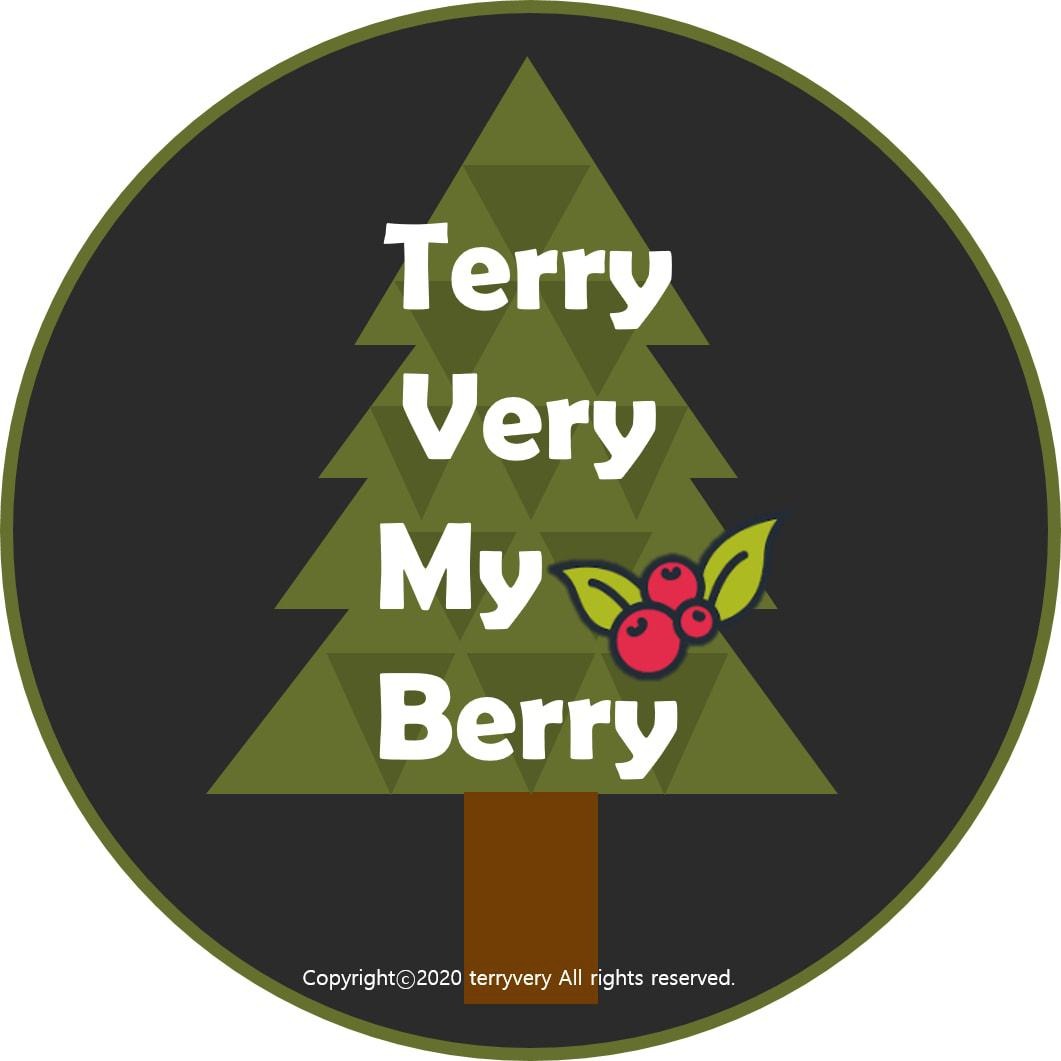| 일 | 월 | 화 | 수 | 목 | 금 | 토 |
|---|---|---|---|---|---|---|
| 1 | 2 | 3 | 4 | 5 | 6 | 7 |
| 8 | 9 | 10 | 11 | 12 | 13 | 14 |
| 15 | 16 | 17 | 18 | 19 | 20 | 21 |
| 22 | 23 | 24 | 25 | 26 | 27 | 28 |
- Django
- Python
- 클라우드
- MySQL
- 중용
- 헬레나크로닌
- 옹졸함
- linux명령어
- git 업로드
- php
- 성선택
- UPSERT
- 훌륭한모국어
- 비밀번호변경
- todolist
- 공작과개미
- delete
- Face Detection
- Git
- OpenCV
- 꼭읽어봐야할책
- 네인생우습지않다
- 서울로가자
- db
- 나만의주식5법칙
- 지방사람이보는서울사람
- ChatGPT
- 독후감
- 다산의마지막습관
- 일일투자금액
- Today
- Total
Terry Very Good
[django RestaurantShare Project 1] URL & Templates Setting 본문
[django RestaurantShare Project 1] URL & Templates Setting
테리베리 2020. 12. 18. 09:571. 설명
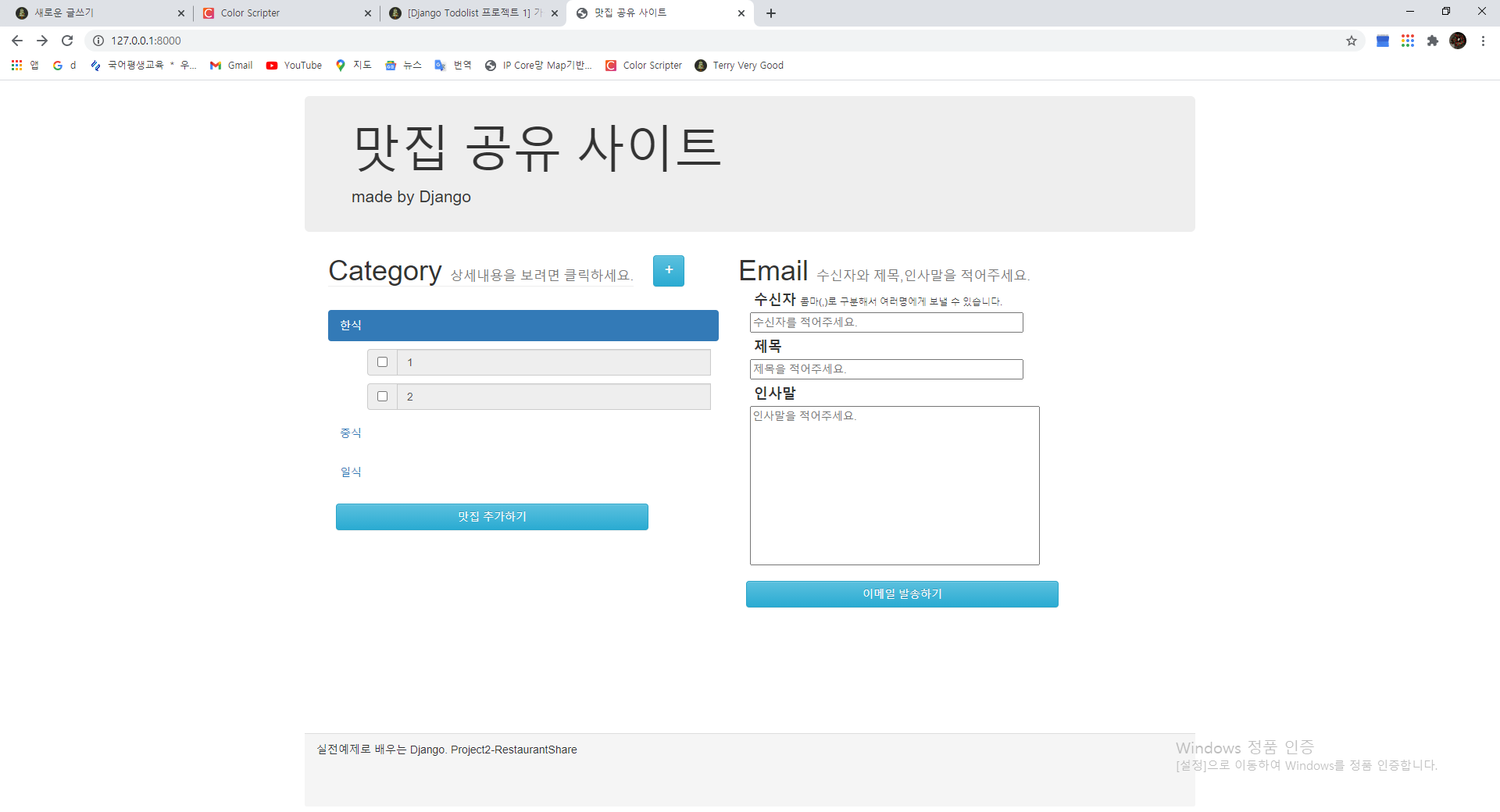
app 단위로 나누어 '맛집공유WEB Project'를 수행
- 프로젝트: RestaurantShare
- app 1: 레스토랑 공유 관련 앱
- app 2: 이메일 보내기 관련 앱
2. 개발환경 구축
(1). 가상환경 마련
(2). git repository 생성
(3). git으로 생성된 파일로 들어가서
- 가상환경에 git clone
- .gitignore 파일 추가(내용으로 첫줄: *.pyc, 두번째줄: __pychache__ 추가)
(4). django-admin startproject RestaurantShare 로 프로젝트 생성
- 그 안에 django-admin startapp으로 app 2개(shareRes, sendEmail) 생성
(5). 프로젝트(RestaurantShare)의 Settings.py에 두개의 app 이름 추가
(6). git 저장소에 업로드
- git reset HEAD^^
- git add .
- git commit -m "first save"
- git push //간혹 git pull이어야 해결될 때가 있는데;; 그러면 이전에 있던걸 불러오던데;;
(7). shareRes폴더 내 templates폴더 생성
- templates안에 shareRes폴더 생성
- templates/shareRes폴더 안에 .html 파일 4개(아래링크참조) 복붙)
- github.com/doorBW/Django_with_PracticeExamples/tree/master/project/RestaurantShare
(8). urls.py 및 views.py 추가 및 수정
- 프로젝트(RestaurantShare)의 urls.py에 수정
from django.contrib import admin
from django.urls import path, include
urlpatterns = [
path('',include('shareRes.urls')),
path('sendEmail', include('sendEmail.urls')),
path('admin/', admin.site.urls)
]
- 프로젝트(RestaurantShare)의 urls.py에 수정
from django.shortcuts import render
from django.http import HttpResponse
# Create your views here.
def index(request):
#return HttpResponse("index")
return render(request, 'shareRes/index.html')
def restaurantDetail(request):
#return HttpResponse("restaurantDetail")
return render(request, 'shareRes/index.html')
def restaurantCreate(request):
#return HttpResponse("restaurantDetail")
return render(request, 'shareRes/restaurantCreate.html')
def categoryCreate(request):
#return HttpResponse("categoryCreate")
return render(request, 'shareRes/restaurantDetail.html')
- 앱(sendEmail)의 urls.py(생성 필요)
from django.urls import path, include
from . import views
urlpatterns = [
path('send/', views.sendEmail)
]
- 앱(shareRes)의 views.py(생성 필요)
from django.shortcuts import render
from django.http import HttpResponse
# Create your views here.
def sendEmail(request):
return HttpResponse("sendEmail")
- 앱(shareRes)의 urls.py(생성 필요)
from django.urls import path, include
from . import views
urlpatterns = [
path('',views.index, name='index'),
path('restaurantDetail/' , views.restaurantDetail),
path('restaurantCreate/' , views.restaurantCreate),
path('categoryCreate/' , views.categoryCreate),
]
- 앱(shareRes)의 views.py(생성 필요)
from django.shortcuts import render
from django.http import HttpResponse
# Create your views here.
def index(request):
return HttpResponse("index")
def restaurantDetail(request):
return HttpResponse("restaurantDetail")
def restaurantCreate(request):
return HttpResponse("restaurantDetail")
def categoryCreate(request):
return HttpResponse("categoryCreate") (9). git에 저장
- git add .
- git commit -m "url&templates setting finish"
- git push