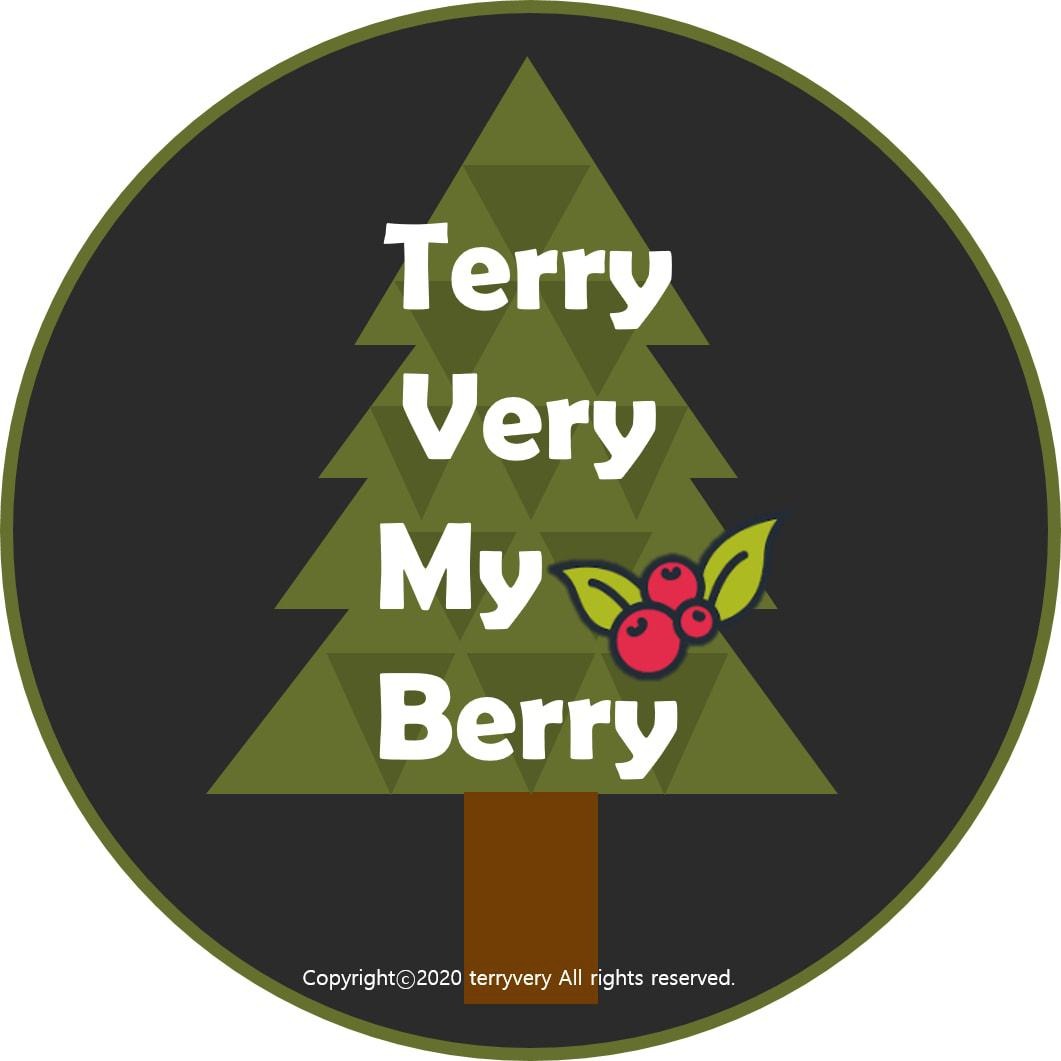250x250
반응형
Notice
Recent Posts
Recent Comments
Link
| 일 | 월 | 화 | 수 | 목 | 금 | 토 |
|---|---|---|---|---|---|---|
| 1 | 2 | 3 | 4 | 5 | ||
| 6 | 7 | 8 | 9 | 10 | 11 | 12 |
| 13 | 14 | 15 | 16 | 17 | 18 | 19 |
| 20 | 21 | 22 | 23 | 24 | 25 | 26 |
| 27 | 28 | 29 | 30 | 31 |
Tags
- 서울로가자
- 헬레나크로닌
- 일일투자금액
- todolist
- 클라우드
- Django
- Git
- MySQL
- 네인생우습지않다
- 나만의주식5법칙
- 공작과개미
- OpenCV
- 옹졸함
- delete
- 성선택
- 지방사람이보는서울사람
- Python
- 훌륭한모국어
- 다산의마지막습관
- 비밀번호변경
- db
- 꼭읽어봐야할책
- linux명령어
- 독후감
- 중용
- php
- ChatGPT
- git 업로드
- UPSERT
- Face Detection
Archives
- Today
- Total
Terry Very Good
[Flutter] 5. 반응형 농장 소개 페이지 만들기 본문
728x90
반응형
말이 반응형이지, 별 누르면 색 바뀌는 정도.
하지만 이 페이지를 활용할 일이 있을 것 같아 올린다.

import 'package:flutter/material.dart'; // material이라는 패키지를 사용하여 프로젝트를 만들 것이니까!
void main() { // 메인 함수
runApp(const MyApp());
}
class MyApp extends StatelessWidget {
// Stateless는 바뀔 수 없는 것들을 넣고
const MyApp({Key? key}) : super(key: key);
@override
Widget build(BuildContext context) {
return MaterialApp(
title: '농장농장',
theme: ThemeData(primarySwatch: Colors.amber),
home: MyHomePage(title: '농장농장 - Home Page')
);
}
}
class MyHomePage extends StatefulWidget{
const MyHomePage({Key? key, required this.title}) : super(key: key);
final String title;
@override
_MyHomePageState createState() => _MyHomePageState();
}
class _MyHomePageState extends State<MyHomePage> {
bool _isStared = false;
int _count = 41;
@override
Widget build(BuildContext context) {
Column _buildButtonColumn(Color color, IconData icon, String label) {
return Column(
mainAxisSize: MainAxisSize.min,
mainAxisAlignment: MainAxisAlignment.center,
children: [
Icon(icon, color: color),
Container(
margin: const EdgeInsets.only(top: 8),
child: Text(
label,
style: TextStyle(
fontSize: 12,
fontWeight: FontWeight.w400,
color: color,
),
),
),
],
);
}
var titleSection = Container(
padding: const EdgeInsets.all(32),
child: Row(
children: [
Expanded(
/*1*/
child: Column(
crossAxisAlignment: CrossAxisAlignment.start, // 글자 앞으로 들여쓰기
children: [
/*2*/
Container(
padding: const EdgeInsets.only(bottom: 8),
child: const Text('장수군 테리베리 농장',
style: TextStyle(fontWeight: FontWeight.bold,),),
),
Text('전라북도 장수군 테리면 베리1길',
style: TextStyle(color: Colors.grey[500],),),
],
),
),
/*3*/
IconButton(
onPressed: pressedStar,
icon: (_isStared ? Icon(Icons.star) : Icon(Icons.star_border)),
color: Colors.red[500],),
Text('$_count'),
],
),
);
Color color = Theme
.of(context)
.primaryColor;
var buttonSection = Row(
mainAxisAlignment: MainAxisAlignment.spaceEvenly,
children: [
_buildButtonColumn(color, Icons.call, '전화하기'),
_buildButtonColumn(color, Icons.near_me, '찾아가기'),
_buildButtonColumn(color, Icons.share, '공유하기'),
],
);
var textSection = const Padding(
padding: EdgeInsets.all(32),
child: Text(
'안녕하세요👨🌾. 테리베리 농장입니다.\n'
'저희 농장은 다음 제품을 취급합니다.'
'\n\n 🍎사과🍎: 9 ~ 11월 수확(사과즙 상시 판매)'
'\n 🍒오미자🍒: 9월 예정(액기스 상시 판매)'
'\n 🍅토마토🍅: '
'\n\n 건강과 정성을 제공하는 농장이 되겠습니다!',
softWrap: true,
),
);
return Scaffold(
body: Column(
children: <Widget>[
Image.network(
"https://img1.daumcdn.net/thumb/R720x0.q80/?scode=mtistory2&fname=http:%2F%2Fcfile28.uf.tistory.com%2Fimage%2F03535A3551BD7FB627D4E8",
height: 240, width: 600, fit: BoxFit.cover),
titleSection,
buttonSection,
textSection
],
)
);
}
void pressedStar() {
setState(()
{
if (_isStared) {
_isStared = false;
_count -= 1;
}
else {
_isStared = true;
_count += 1;
}
}
);
}
}728x90
반응형
'프로그래밍 > Flutter' 카테고리의 다른 글
| [Flutter] 4. Web Porting 방법 (0) | 2022.03.12 |
|---|---|
| [Flutter] 3. NOX를 활용한 Flutter Simulation (0) | 2022.03.12 |
| [Flutter] 2. 기본예제로 flutter 구현법 파악하고, 익히기 (0) | 2022.03.12 |
| [Flutter] 1. 개발 환경 설치(Window Version) (0) | 2022.03.11 |