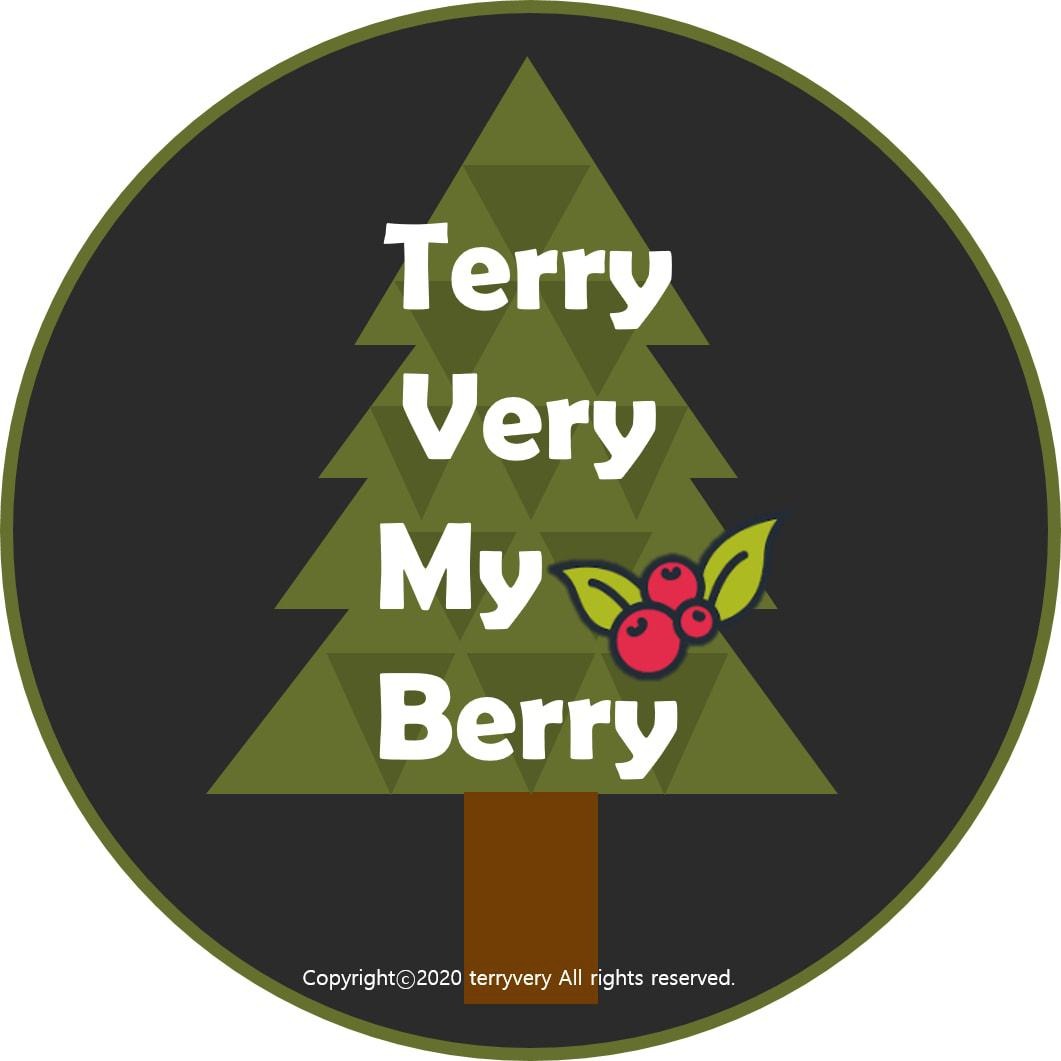| 일 | 월 | 화 | 수 | 목 | 금 | 토 |
|---|---|---|---|---|---|---|
| 1 | 2 | 3 | ||||
| 4 | 5 | 6 | 7 | 8 | 9 | 10 |
| 11 | 12 | 13 | 14 | 15 | 16 | 17 |
| 18 | 19 | 20 | 21 | 22 | 23 | 24 |
| 25 | 26 | 27 | 28 | 29 | 30 | 31 |
- Face Detection
- delete
- 독후감
- 일일투자금액
- 성선택
- 옹졸함
- OpenCV
- 지방사람이보는서울사람
- 헬레나크로닌
- todolist
- 다산의마지막습관
- MySQL
- UPSERT
- php
- 공작과개미
- 훌륭한모국어
- 중용
- 나만의주식5법칙
- Git
- db
- Python
- 네인생우습지않다
- 비밀번호변경
- Django
- ChatGPT
- 서울로가자
- linux명령어
- 꼭읽어봐야할책
- 클라우드
- git 업로드
- Today
- Total
Terry Very Good
python pip이 ssl 인증서 오류(사내 보안)로 안될 때 본문
pip install 패키지명 --trusted-host pypi.org --trusted-host files.pythonhosted.org --trusted-host pypi.python.org
에러는 이렇게 뜨더라고
WARNING: Retrying (Retry(total=4, connect=None, read=None, redirect=None, status=None)) after connection broken by 'SSLError(SSLCertVerificationError(1, '[SSL: CERTIFICATE_VERIFY_FAILED] certificate verify failed: self-signed certificate in certificate chain (_ssl.c:1000)'))': /packages/22/a5/a0b255295406ed54269814bc93723cfd1a0da63fb9aaf99e1364f07923e5/pandas-2.2.2-cp312-cp312-win_amd64.whl.metadata
WARNING: Retrying (Retry(total=3, connect=None, read=None, redirect=None, status=None)) after connection broken by 'SSLError(SSLCertVerificationError(1, '[SSL: CERTIFICATE_VERIFY_FAILED] certificate verify failed: self-signed certificate in certificate chain (_ssl.c:1000)'))': /packages/22/a5/a0b255295406ed54269814bc93723cfd1a0da63fb9aaf99e1364f07923e5/pandas-2.2.2-cp312-cp312-win_amd64.whl.metadata
WARNING: Retrying (Retry(total=2, connect=None, read=None, redirect=None, status=None)) after connection broken by 'SSLError(SSLCertVerificationError(1, '[SSL: CERTIFICATE_VERIFY_FAILED] certificate verify failed: self-signed certificate in certificate chain (_ssl.c:1000)'))': /packages/22/a5/a0b255295406ed54269814bc93723cfd1a0da63fb9aaf99e1364f07923e5/pandas-2.2.2-cp312-cp312-win_amd64.whl.metadata
WARNING: Retrying (Retry(total=1, connect=None, read=None, redirect=None, status=None)) after connection broken by 'SSLError(SSLCertVerificationError(1, '[SSL: CERTIFICATE_VERIFY_FAILED] certificate verify failed: self-signed certificate in certificate chain (_ssl.c:1000)'))': /packages/22/a5/a0b255295406ed54269814bc93723cfd1a0da63fb9aaf99e1364f07923e5/pandas-2.2.2-cp312-cp312-win_amd64.whl.metadata
WARNING: Retrying (Retry(total=0, connect=None, read=None, redirect=None, status=None)) after connection broken by 'SSLError(SSLCertVerificationError(1, '[SSL: CERTIFICATE_VERIFY_FAILED] certificate verify failed: self-signed certificate in certificate chain (_ssl.c:1000)'))': /packages/22/a5/a0b255295406ed54269814bc93723cfd1a0da63fb9aaf99e1364f07923e5/pandas-2.2.2-cp312-cp312-win_amd64.whl.metadata
ERROR: Could not install packages due to an OSError: HTTPSConnectionPool(host='files.pythonhosted.org', port=443): Max retries exceeded with url: /packages/22/a5/a0b255295406ed54269814bc93723cfd1a0da63fb9aaf99e1364f07923e5/pandas-2.2.2-cp312-cp312-win_amd64.whl.metadata (Caused by SSLError(SSLCertVerificationError(1, '[SSL: CERTIFICATE_VERIFY_FAILED] certificate verify failed: self-signed certificate in certificate chain (_ssl.c:1000)')))
'프로그래밍 > PYTHON' 카테고리의 다른 글
| [python] 문자열 중 stopwords 불용어를 처리한 단어를 사용 빈도 별로 딕셔너리형태로 저장하는 방법 (0) | 2022.10.05 |
|---|---|
| [python] 문자열에서 특정 단어가 몇 번 들어갔는지 알 수 있는 방법 (1) | 2022.10.05 |
| [python] 문자열에서 단어만 추출하는 방법 (0) | 2022.10.05 |
| [python] 리스트에 있는 특정문자 전체 삭제하는 방법 (0) | 2022.10.05 |
| [python] for문을 간결하게 짜는 법 (0) | 2022.10.05 |