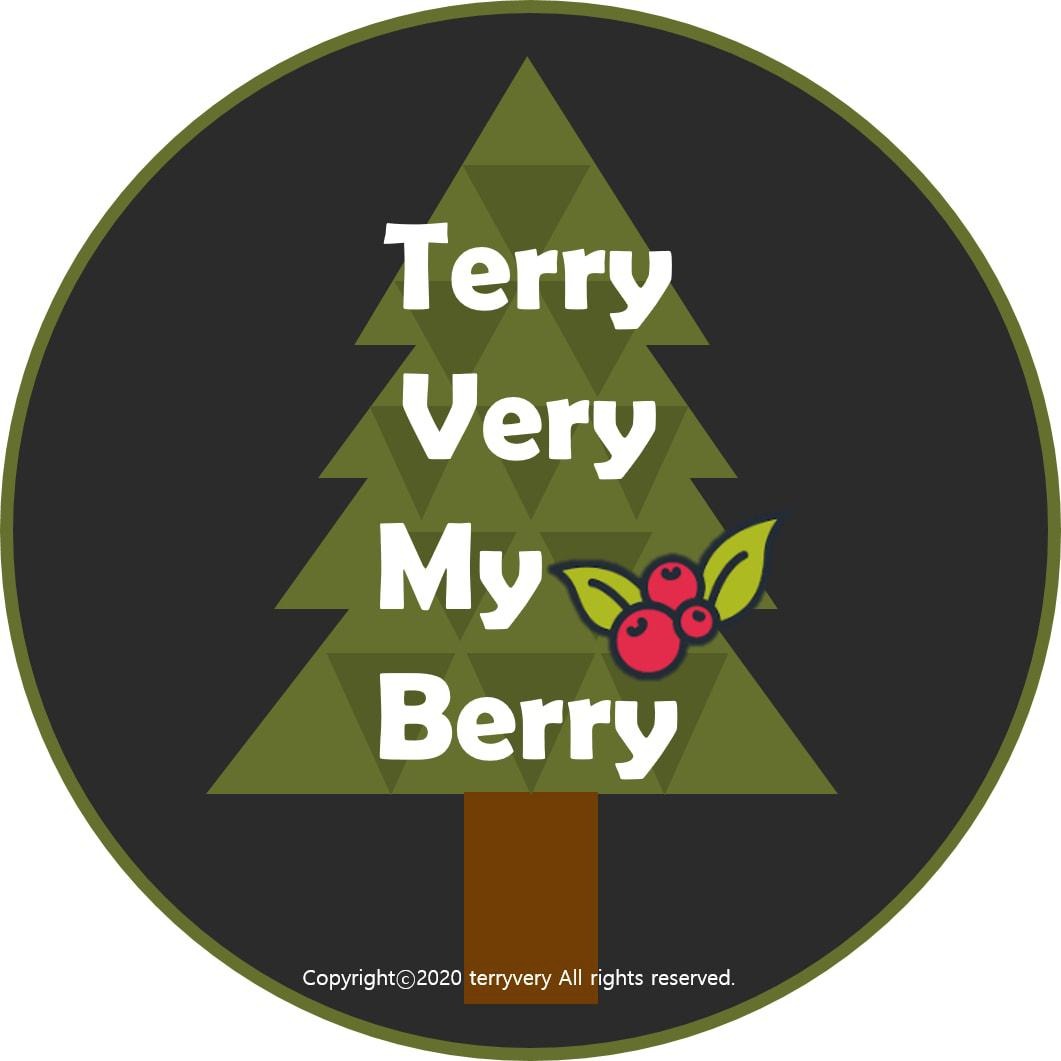| 일 | 월 | 화 | 수 | 목 | 금 | 토 |
|---|---|---|---|---|---|---|
| 1 | 2 | 3 | 4 | 5 | 6 | 7 |
| 8 | 9 | 10 | 11 | 12 | 13 | 14 |
| 15 | 16 | 17 | 18 | 19 | 20 | 21 |
| 22 | 23 | 24 | 25 | 26 | 27 | 28 |
- OpenCV
- Face Detection
- Django
- db
- git 업로드
- 클라우드
- 꼭읽어봐야할책
- 비밀번호변경
- 나만의주식5법칙
- Python
- 옹졸함
- ChatGPT
- 일일투자금액
- 서울로가자
- 네인생우습지않다
- 헬레나크로닌
- 중용
- UPSERT
- 성선택
- todolist
- 훌륭한모국어
- 독후감
- MySQL
- 지방사람이보는서울사람
- delete
- 공작과개미
- Git
- linux명령어
- php
- 다산의마지막습관
- Today
- Total
Terry Very Good
[텔레그램 API] 우분투에서 텔레그램 API를 이용한 챗봇 만들기 본문
1. 컴파일이나, CLI를 구동하는데 필요한 패키지를 설치한다.
$ sudo apt-get install libreadline-dev libconfig-dev libssl-dev lua5.2 liblua5.2-dev libevent-dev make git-core zlib1g-dev
2. Telegram-cli 소스 다운받고 빌드하기.
$ git clone --recursive https://github.com/vysheng/tg.git && cd tg $ ./configure $ make
make error가 났다.. 아래처럼 에러가 떴는데...
"checking for zlib.h... no" or "no zlib found" error
tgl/queries.c: In function ‘_tgl_do_send_photo’: tgl/queries.c:2091:10: error: cast between incompatible function types from ‘void (*)(struct tgl_state *, void *, int, struct tgl_message *)’ to ‘void (*)(struct tgl_state *, void *, int)’ [-Werror=cast-function-type] ((void (*)(struct tgl_state *, void *, int))callback) (TLS, callback_extra, 0); ^ tgl/queries.c:2108:10: error: cast between incompatible function types from ‘void (*)(struct tgl_state *, void *, int, struct tgl_message *)’ to ‘void (*)(struct tgl_state *, void *, int)’ [-Werror=cast-function-type] ((void (*)(struct tgl_state *, void *, int))callback) (TLS, callback_extra, 0); ^ tgl/queries.c:2141:10: error: cast between incompatible function types from ‘void (*)(struct tgl_state *, void *, int, struct tgl_message *)’ to ‘void (*)(struct tgl_state *, void *, int)’ [-Werror=cast-function-type] ((void (*)(struct tgl_state *, void *, int))callback) (TLS, callback_extra, 0); ^ cc1: all warnings being treated as errors make: *** [Makefile.tgl:20: objs/queries.o] Error 1
보니까, apt-get으로 이것저것을 더 깔아야했다.
아래 명령 추가 입력 후, make clean 뒤에 다시 make한다.(아래처럼)
apt-get install libgcrypt20-dev libssl-dev
make clean
./configure --disable-openssl --prefix=/usr CFLAGS="$CFLAGS -w"
make
3. Telegram-cli 실행하기
$ bin/telegram-cli -k server.pub
apt-get install telegram-cli
아래처럼 핸드폰인증을 진행한다.
root@terryvery-14ZD950-GX70K:/tg/bin# telegram-cli -k server.pub
change_user_group: can't find the user telegramd to switch to
Telegram-cli version 1.4.1, Copyright (C) 2013-2015 Vitaly Valtman
Telegram-cli comes with ABSOLUTELY NO WARRANTY; for details type `show_license'.
This is free software, and you are welcome to redistribute it
under certain conditions; type `show_license' for details.
Telegram-cli uses libtgl version 2.1.0
I: config dir=[/root/.telegram-cli]
[/root/.telegram-cli] created
[/root/.telegram-cli/downloads] created
>
>
> change_user_group: can't find the user telegramd
FAIL: 38: can not find command 'change_user_group:'
> d
FAIL: 38: can not find command 'd'
> ls
FAIL: 38: can not find command 'ls'
> created
FAIL: 38: can not find command 'created'
phone number: +8210나의핸드폰번호뒤에
code ('CALL' for phone code): 나의핸드폰코드
User terryb online (was online [2021/01/04 18:39:59])
아랫분 대박이다..(챗봇 알람방법 나옴..)
m.blog.naver.com/PostView.nhn?blogId=snoopyjk&logNo=221271982391&proxyReferer=https:%2F%2Fwww.google.com%2F
4. chat bot 만들기
우선 텔레그램을 들어가서 아래 사진처럼 API_TOKEN을 받는다.


mkdir tg/bot
git clone https://github.com/eternnoir/pyTelegramBotAPI.git
sudo apt-get install python3 python3-setuptools python3-pip
pip3 install -U pip
python3 setup.py install
cd examples
vi echo_bot.py에 들어가서, API_TOKEN에 인증키를 넣어준다.
#!/usr/bin/python
# This is a simple echo bot using the decorator mechanism.
# It echoes any incoming text messages.
import telebot
API_TOKEN = '안알려주지롱'
bot = telebot.TeleBot(API_TOKEN)
terry_message1 = "Hello My name is Terry"
terry_message2 = "Hello My name is Terryㅋㅋㅋㅋㅋㅋ"
# Handle '/start'
@bot.message_handler(commands=['start'])
def send_welcome(message):
bot.reply_to(message, terry_message1)
# Handle '/help'
@bot.message_handler(commands=['help'])
def send_welcome(message):
bot.reply_to(message, terry_message2)
# Handle all other messages with content_type 'text' (content_types defaults to ['text'])
@bot.message_handler(func=lambda message: True)
def echo_message(message):
bot.reply_to(message, message.text)
bot.polling()python3 echo_bot.py
로 구동.
5. chat bot 사용해보기
내가 만든 봇 검색
/start 입력
글 확인

'신기술 습득 > IDEA&Tool&API' 카테고리의 다른 글
| Google News RSS URL Parameters (0) | 2022.02.23 |
|---|---|
| [EXCEL VDA] 기본 실행법(엑셀 처음화면에서 VDA코드 실행까지) (0) | 2021.11.29 |
| 연관규칙분석 알고리즘( Apriori VS FP-growth ) 비교 및 사용법 (0) | 2021.10.27 |
| 개발에 필요한 최소한의 좌표 내용(기본위경도설명 및 PROJ / WGS84 / UTM / UTMK) (0) | 2021.01.23 |
| [카카오네비] 좌표를 이용하여 URL로 카카오Navi 즉시 실행하기(길찾기 버튼 / 좌표활용로드뷰URL) (1) | 2020.11.17 |