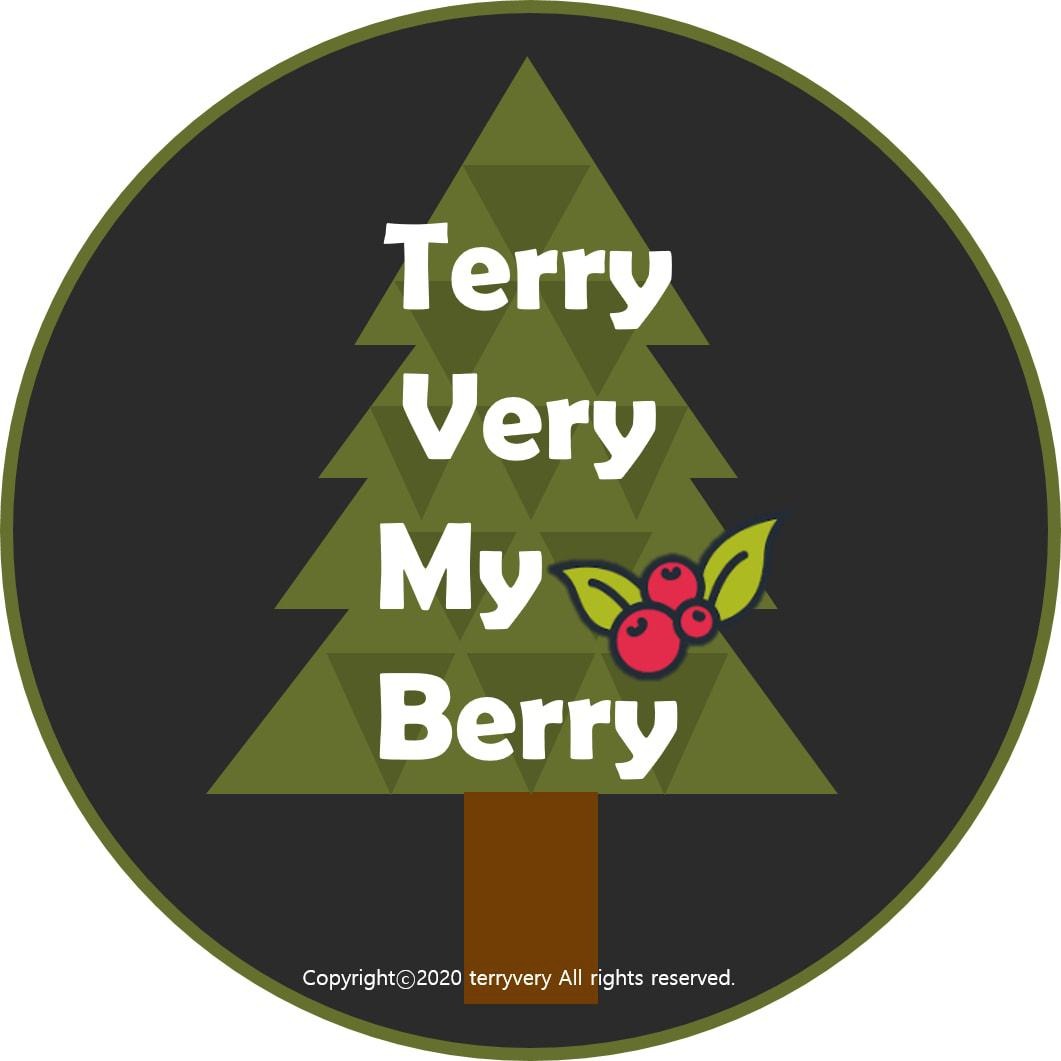250x250
반응형
Notice
Recent Posts
Recent Comments
Link
| 일 | 월 | 화 | 수 | 목 | 금 | 토 |
|---|---|---|---|---|---|---|
| 1 | 2 | 3 | 4 | 5 | ||
| 6 | 7 | 8 | 9 | 10 | 11 | 12 |
| 13 | 14 | 15 | 16 | 17 | 18 | 19 |
| 20 | 21 | 22 | 23 | 24 | 25 | 26 |
| 27 | 28 | 29 | 30 |
Tags
- Git
- delete
- linux명령어
- php
- Django
- git 업로드
- 다산의마지막습관
- MySQL
- 일일투자금액
- 헬레나크로닌
- 공작과개미
- 성선택
- 꼭읽어봐야할책
- 옹졸함
- 지방사람이보는서울사람
- 중용
- Python
- 독후감
- OpenCV
- 비밀번호변경
- UPSERT
- 클라우드
- 나만의주식5법칙
- 서울로가자
- Face Detection
- ChatGPT
- db
- 네인생우습지않다
- todolist
- 훌륭한모국어
Archives
- Today
- Total
Terry Very Good
[javascript] base64형태로 file DB upload download 하는 모든 것(modal창의 input tag로 업로드후, 다운로드 버튼 클릭해도 새로고침되지 않음) 본문
프로그래밍/(WEB) JAVA Spring Jquery
[javascript] base64형태로 file DB upload download 하는 모든 것(modal창의 input tag로 업로드후, 다운로드 버튼 클릭해도 새로고침되지 않음)
테리베리 2023. 7. 20. 09:31728x90
반응형
input tag로 파일을 불러와서 base64형태로 변환하여 DB로 올리고, DB에 올린 파일을 가져와서 다운로드 버튼을 누르면 다운받아지는 형태로 구현했다.

<div class="form-group">
<label for="exampleInputFile2" style="font-weight: bold; font-size: small;">서류등록</label>
<div class="input-group">
<div class="input-group">
<input type="file" id="exampleInputFile2" class="form-control" onchange="readFile2(this, console.log)">
<button id="downloadClick2" class="btn btn-outline-secondary" >다운로드</button>
<script>
function readFile2(FILE_ELEMENT, CALLBACK)
{
// editEmployeeModal2
var file = $("#editEmployeeModal2 #exampleInputFile2")[0].files[0];
var filename = file.name;
var READER = new FileReader();
READER.onload = function (e)
{
var base64data = READER.result;
// base64data = btoa(base64data);
$('#editEmployeeModal2 #downloadClick2')[0].value = base64data;
alert(base64data);
}
//READER.readAsText(FILE_ELEMENT.files[0], "EUC-KR");
READER.readAsDataURL(file);
}
$('#editEmployeeModal2 #downloadClick2').on('click', function(event) {
event.preventDefault(); // 기본 동작(새로고침) 막기
// 이하 코드는 이전과 동일
var file = $("#editEmployeeModal2 #exampleInputFile2")[0].files[0];
var filename = file.name;
var reader = new FileReader();
reader.onload = function(e) {
var base64data = e.target.result;
// AJAX 요청을 통해 파일 데이터를 가져옴
$.ajax({
url: base64data, // 파일 데이터를 가져올 URL
method: 'GET',
xhrFields: {
responseType: 'blob' // 파일 데이터를 Blob 형태로 받아옴
},
success: function(blobData) {
// Blob 데이터를 가지고 다운로드 링크 생성
var blobUrl = URL.createObjectURL(blobData);
var link = document.createElement('a');
link.href = blobUrl;
link.download = filename;
document.body.appendChild(link);
link.click();
},
error: function(xhr, status, error) {
console.error('Error while fetching file data:', error);
}
});
}
reader.readAsDataURL(file);
});
</script>
</div>
</div>
</div>
DB로 올릴 때에는, 수정버튼 클릭 시 값을 받아와서 등록하도록 만들었고, base64로 변환된 텍스트는 download 쪽에 입력되도록 만들었다.

// 수정 버튼 클릭 시
$("#edit-employee").on('click', function() {
const exampleInputFile = $("#editEmployeeModal2 #exampleInputFile2").val();
const exampleInputFilebase = $("#editEmployeeModal2 #downloadClick2").val();
$.ajax({
//url: "/employee/updateEmployeeInfo",
url: "http://localhost:8080/employee/updateEmployeeInfo",
method: "POST",
beforeSend: function (xhr) {
xhr.setRequestHeader('Authorization', `Bearer ${token}`);
},
contentType:"application/json",
data: JSON.stringify({ 등등 exampleInputFile,exampleInputFilebase 등등 }),
success: function(xhr) {
// hide modal
$("#editEmployeeModal2").modal('toggle');
// datatable reload
// const table = $("#employee-table").DataTable();
// 사원정보 테이블 리로드
employeeTable.ajax.reload();
},
error:function(xhr) {
console.log(`error!!!`);
},
complete:function(xhr) {
console.log(`complete!!!`);
}
})
}
});
DB에 있는 data를 가져와서 modal창에 보여주는 코드는 아래와 같다.
//jquery datatable의 한 행을 클릭할 경우 모달창이 뜬다
$('#employee-table tbody').on('click', 'tr', function () {
var idx = $("#employee-table").DataTable().row(this).data().seq;
console.log('idx'+idx);
// console.log(`idx --> ${idx}`);
if (idx === undefined) {
alert(`선택을 먼저 하시기 바랍니다.`);
return;
}
$("#editEmployeeModal2 #this_seq2").val(idx);
for (var i = 0; i < serverData.length; i++) {
if (idx === serverData[i].seq) {
console.log("Index matches at row: " + i);
idx = i;
break; // 매치하는 행을 찾으면 반복문 종료
}
}
// 수정 모달 팝업
$('#editEmployeeModal2').modal('toggle');
//사진 올리기
var base64Data = serverData[idx].exampleInputFilebase; // Base64로 인코딩된 사진 데이터
console.log("base64Data:"+base64Data);
var filename = serverData[idx].exampleInputFile; // 파일 이름
console.log("filename:"+filename);
if((base64Data !== undefined && base64Data !== null) ? base64Data.includes(",") : false)
{
var arr = base64Data.split(',');
var mime = arr[0].match(/:(.*?);/)[1];
var bstr = atob(arr[1]);
var n = bstr.length;
var u8arr = new Uint8Array(n);
while(n--){
u8arr[n] = bstr.charCodeAt(n);
}
var file = new File([u8arr], filename, { type: mime });
var fileInput = $('#editEmployeeModal2 #exampleInputFile2')[0]; // input 요소를 가져올 때 인덱스 0을 사용하여 JavaScript 객체로 변환
var dataTransfer = new DataTransfer();
dataTransfer.items.add(file);
fileInput.files = dataTransfer.files;
}
else
{
//첨부파일 없으면
$('#editEmployeeModal2 #exampleInputFile2').val("");
console.log("첨부파일 없음(base64Data데이터 반영x)");
}
});728x90
반응형
'프로그래밍 > (WEB) JAVA Spring Jquery' 카테고리의 다른 글
| [Javascript] 여러개 input 숫자 입력 시 자동 계산되고, input tag의 세자리 수마다 숫자 구분 쉼표 들어가는 코드 (0) | 2023.07.19 |
|---|